Contents
シェルスクリプトとは?while if 組み合わせ、 break、条件式、無限ループなどのコマンド実行方法をチェック!linux, mac, windows
シェルスクリプト入門
本記事は前回の続きとなっております。
シェルスクリプトに関しては、こちらの記事を参考にして下さい。



bashシェルスクリプト入門のコード、文字列情報の出力
#! /bin/bash
# string
Tanaka_str=”Japanerd Tanaka Challenge”
echo “String Length : ${#Tanaka_str}” # length of the string
echo “${Tanaka_str:4}” # after the fourth index -> “nerd Tanaka Challenge”
echo “${Tanaka_str:4:11}” # after the fourth index, 11 indices-> “nerd Tanaka”
echo “${Tanaka_str#*T}” # everything follows after T -> “anaka Challenge”
bashシェルスクリプト入門のコード、ループ処理
#! /bin/bash
# looping
num=1
while [ $num -le 10 ]; do # while sentence
#while the num is less than or equal to 10
echo $num
num=$((num + 1)) # increment
done
# break
num=1
while [ $num -le 20 ]; do
# while the num is less than or equal to 20
if (( ((num % 2)) == 0 )); then # true for even numbers
num=$((num+1))
continue
fi
if ((num >= 15)); then
break
fi
echo $num
num=$((num + 1))
done
# until sentence
num=1
until [ $num -gt 10 ]; do # looping until the num becomes greater than 10
echo $num
num=$((num + 1))
done
bashシェルスクリプト入門のコード、ループ処理
#! /bin/bash
# file reading and utilize it
while read name personality hobby; do
printf “Name: ${name} \nPersonality: ${personality} \nHobby: ${hobby}\n”
#\n means new line
done < tanaka_japanerd.txt # read the text
次に見るべき記事
本ブログでは、
pythonをはじめとしたプログラミングに関する有益な情報をわかりやすく発信しています。
意外と知らない.bashrcと.bash_profileのつかいわけなど、ぜひ読んでみて下さい!


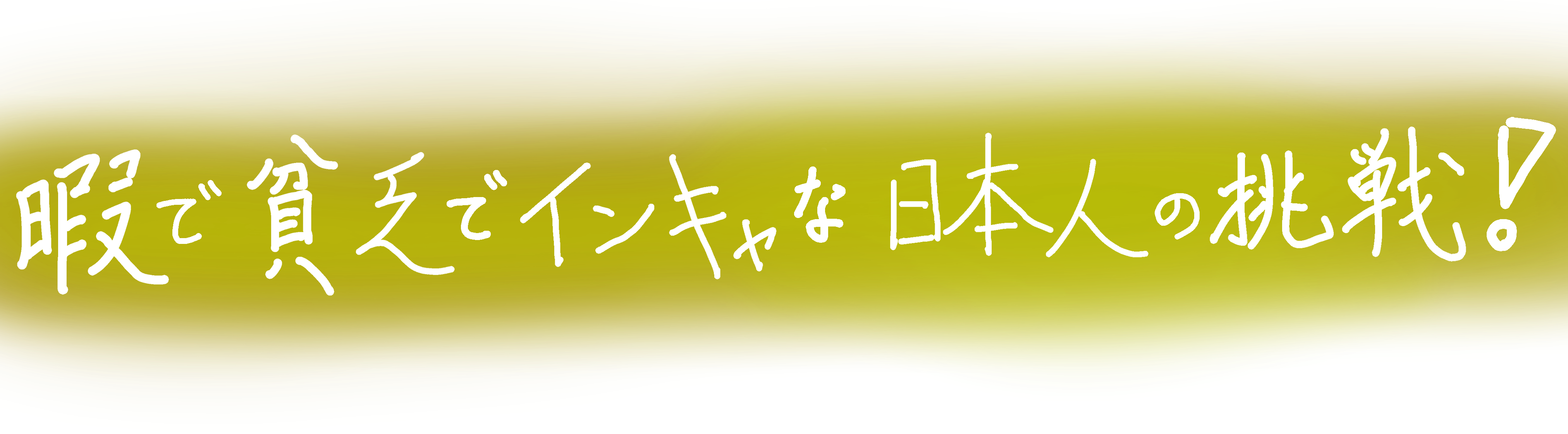


コメント